Khắc phục lỗi “WARNING: REMOTE HOST IDENTIFICATION HAS CHANGED” khi kết nối SSH
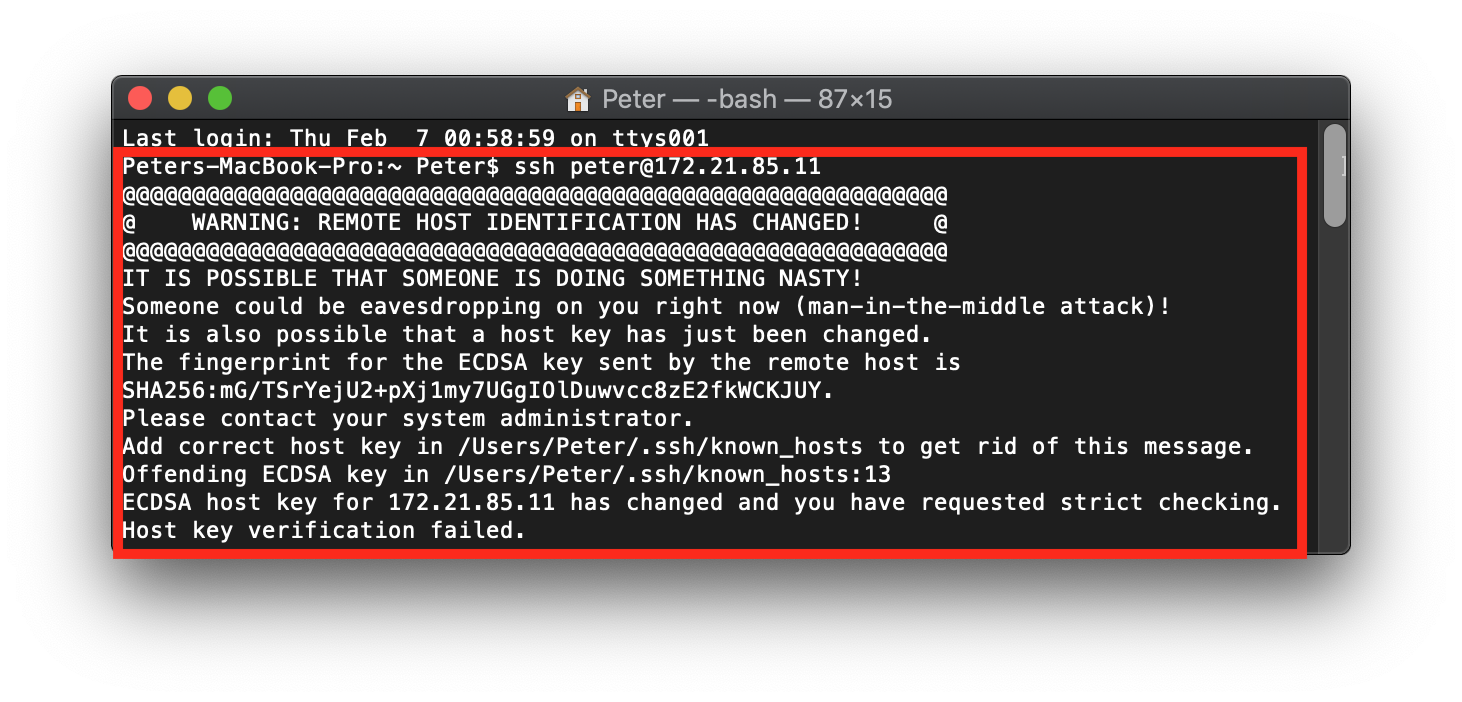
Khi kết nối ssh nếu gặp lỗi tương tự như sau:
@@@@@@@@@@@@@@@@@@@@@@@@@@@@@@@@@@@@@@@@@@@@@@@@@@@@@@@@@@@
@ WARNING: REMOTE HOST IDENTIFICATION HAS CHANGED! @
@@@@@@@@@@@@@@@@@@@@@@@@@@@@@@@@@@@@@@@@@@@@@@@@@@@@@@@@@@@
IT IS POSSIBLE THAT SOMEONE IS DOING SOMETHING NASTY!
Someone could be eavesdropping on you right now (man-in-the-middle attack)!
It is also possible that a host key has just been changed.
The fingerprint for the RSA key sent by the remote host is
51:82:00:1c:7e:6f:ac:ac:de:f1:53:08:1c:7d:55:68.
Please contact your system administrator.
Add correct host key in /Users/partner/.ssh/known_hosts to get rid of this message.
Offending RSA key in /Users/partner/.ssh/known_hosts:12
RSA host key for 104.131.16.158 has changed and you have requested strict checking.
Host key verification failed.
Thì chúng ta gõ lệnh sau để sửa lỗi
ssh-keygen -R "địa chỉ IP của máy chủ hoặc VPS"
Ví dụ: ssh-keygen -R "103.199.18.155"
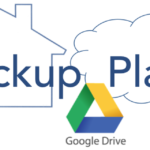
0 Comments